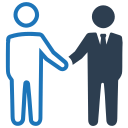5 Great Benefits and Drawbacks of SVG for Web Design
Table of Contents
Introduction
In today’s digital landscape, SVG for web design has become increasingly popular among developers and designers. SVG (Scalable Vector Graphics) offers unique advantages, but it also has its drawbacks. Understanding the 5 great benefits and drawbacks of SVG for web design will help you make informed decisions about when to use this powerful image format.
But what makes SVGs truly stand out is their flexibility. SVGs are not just images—they’re code-based graphics that integrate seamlessly with HTML and CSS, allowing for easy animations, styling, and interactivity. From logos and icons to complex data visualizations, SVGs have proven their worth in enhancing the web experience without compromising performance.
This guide explores the many benefits of using SVGs, common use cases, and a few limitations to consider, helping you decide when SVG is the right choice for your project. Let’s dive in and see how SVGs can transform your web designs!

1. What is SVG?
SVG, or Scalable Vector Graphics, is a web-friendly image format based on XML (Extensible Markup Language). Unlike traditional image formats such as PNG, JPEG, or GIF, which are pixel-based (raster), SVGs are vector-based. This means SVGs use mathematical equations to define shapes, lines, curves, and colors, allowing them to scale infinitely without losing quality. As a result, SVG images stay sharp and clear at any size, from small icons to full-screen illustrations
Key Characteristics of SVG:
- Scalability: SVGs can be resized to any dimension without becoming blurry or pixelated, making them ideal for responsive web design.
- Lightweight and Text-Based: SVG files are often smaller for simpler graphics since they consist of code rather than pixels. They can be directly embedded in HTML, styled with CSS, and even manipulated with JavaScript.
- Animation and Interactivity: SVGs can be easily animated and made interactive, allowing for effects like hover states, animations, and clickable regions.
- SEO and Accessibility: Since SVGs are text-based, they are more accessible to search engines and screen readers than traditional image formats. This can improve SEO and make your website more accessible to users with disabilities.
- Cross-Browser Compatibility: Modern web browsers universally support SVG, making it a reliable choice for most projects.
2. Benefits of Using SVG in Web Development
- Scalability and Responsiveness
Explain that SVGs maintain quality at any size, making them ideal for responsive design. - Small File Sizes for Simple Graphics
Emphasize that SVGs often have smaller file sizes for icons, logos, and illustrations, which improves page load speed. - Easy Styling and Animation
Discuss the ease of customizing SVGs with CSS and JavaScript for animations and interactivity. - SEO and Accessibility
Describe how SVGs’ text-based format enables search engine indexing and includes alt attributes, titles, and descriptions for accessibility. - Interactivity
Highlight how SVGs can be made interactive, ideal for clickable graphics like maps and charts.
3. Drawbacks of SVG and When Not to Use It
- Complexity in Large or Detailed Images
SVGs can become large and laggy with complex images, which affects performance. - Not Ideal for Photorealistic Images
SVGs struggle with complex textures or gradients, so for photos, JPEG or PNG is better. - Compatibility and Security Concerns
Briefly explain that while SVG is well-supported, older browsers may have issues, and the format can have security risks if not used correctly.
4. Ideal Use Cases for SVGs on Websites
- Icons and Logos
SVGs keep icons and logos sharp and responsive across all devices. - Illustrations and Diagrams
For line art, illustrations, and interactive diagrams, SVGs are lightweight and customizable. - Buttons and UI Elements
SVGs work seamlessly for UI elements, allowing for easy animations and responsive layouts. - Charts, Graphs, and Data Visualizations
SVGs make data visualizations interactive and scalable, perfect for web apps and dashboards. - Background Patterns and Simple Textures
SVGs keep patterns lightweight and adaptable, ideal for responsive backgrounds.
5. Practical Tips for Using SVGs Effectively
- Optimize Your SVGs
Use SVG optimization tools (like SVGO) to reduce file sizes without compromising quality. - Inline SVG for CSS and JavaScript Control
For icons or interactive graphics, use inline SVG to apply CSS or manipulate with JavaScript. - Ensure Accessibility
Add descriptive titles and labels for screen readers, and use<desc>tags for better accessibility.
Top 8 Online SVG Tools for Creating and Editing Vector Graphics
Here are some popular online SVG tools you can try for various tasks related to SVG creation, editing, and optimization:
1. Figma
While primarily a UI/UX design tool, Figma supports SVG editing and allows for collaboration on vector graphics. You can import and export SVG files seamlessly.
Figma
2. SVG-Edit
A free web-based SVG editor that allows you to create and edit SVG files directly in your browser. It offers various shapes, paths, and styling options.
SVG-Edit
3. Vectr
A free online vector graphics editor that lets you create and edit SVG files easily. It has a user-friendly interface and collaboration features.
Vectr
4. Boxy SVG
A versatile SVG editor that runs in your browser, offering advanced editing features similar to desktop applications. It supports various design tools and export options.
Boxy SVG
5. Method Draw
A simple online SVG editor that provides a clean interface for creating and editing SVG files. It’s great for quick edits and basic designs.
Method Draw
6. SVGOMG
An SVG optimizer that allows you to upload your SVG files and reduce their size by removing unnecessary data. It’s great for optimizing SVGs for web use.
SVGOMG
7. Canva
A graphic design tool that allows you to create and export SVG files. Canva provides a wide range of templates and design elements for easy customization.
Canva
8. SVG Viewer
Websites like SVG Viewer let you upload and view SVG files without needing to install any software.
Final Thoughts
SVG has become a cornerstone of modern web design, offering a versatile, scalable, and performance-friendly solution for images that need to look great on any device. From icons and logos to interactive charts and data visualizations, SVGs provide a unique blend of flexibility and visual quality that’s hard to achieve with other image formats. Their text-based nature not only enhances page load speed but also improves SEO and accessibility—making them an all-around valuable asset for any website.